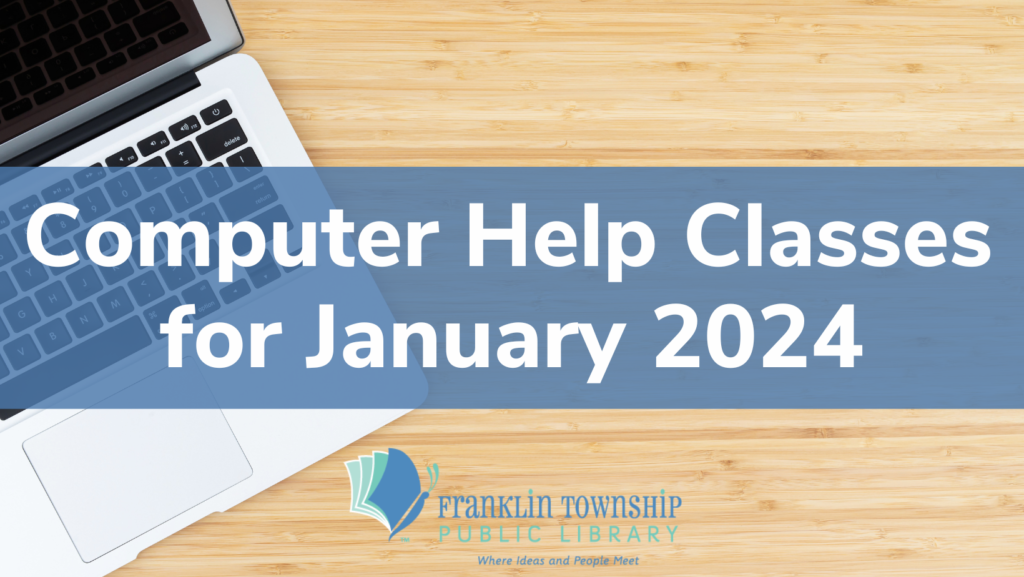
Are you looking for help using that new device you were given over the holidays? Do you need help using one of the many computer programs that are so important in the world today? Stop by the DeMott Lane branch for one of our free computer help classes! We currently have two types of classes available:
Megabyte Mondays
Megabyte Mondays are the library’s weekly computer and technology classes. Each week will feature a different topic. No registration is necessary!
Computer Basics – Monday, 1/8 at 10:30am. DeMott Lane Branch.
This is our most basic class for patrons wishing to become better acquainted with using a computer.
Bring your own laptop or device or borrow one of ours.
Internet Basics – Monday, 1/22 at 10:30am. DeMott Lane Branch.
This class will include a brief history and description of what the internet is and how to navigate it using a web browser. We will do some basic searching and learn what makes up a good website. You are expected to know how to use a mouse before taking this class.
Organizing File Folders With Windows 10 – Monday, 1/29 at 10:30am. DeMott Lane.
Have you been saving documents and information to your computer only to discover that you cannot locate them when you need them? Do you fear you will run out of space? Learn how to create folders on the computer to organize information, and how to copy, move, and delete files as needed.
As time permits, we will discuss what ‘The Cloud’ is and how it is used by programs like Dropbox and Google Drive, as well as the differences between cloud storage and local storage.
You must be able to use a mouse and be familiar with basic computer concepts such as opening, closing, and re-sizing windows as well as basic internet searching before taking this class.
Tech-Help @ DeMott Lane
Sign up for a one-on-one computer help session with one of our librarians! If you have any basic questions about your PC, laptop, tablet, or smartphone, we can provide detailed assistance. Please note that personal computer repair or virus/malware removal services ARE NOT available during these sessions.
To help make the session as useful as possible, please have a clear goal in mind. Examples include:
- Setting up an email account (Gmail, Outlook, Yahoo, etc.)
- Using the internet
- Using Microsoft Word, Excel, Publisher, or PowerPoint
- Installing and using one of our reading apps
- Downloading, storing, and/or moving photos from your phone to another device
Please call the reference desk at 732-873-8700 opt. 3 to register.
For questions about any of our computer help programs, please leave a comment below or call the reference desk at 732-873-8700 opt. 3.
Thanks for reading,
George, FTPL





